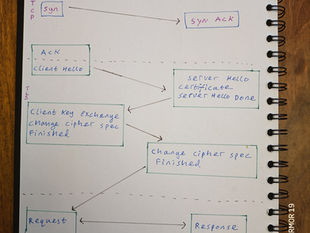Fabian Tech Tips

Designing, Installing, and Maintaining a Data Warehouse in Microsoft SQL Server
Jan 24
12 min read
0
12
0
Designing, Installing, and Maintaining a Data Warehouse in Microsoft SQL Server
In today's data-driven world, businesses are constantly seeking ways to extract valuable insights from the ever-growing volumes of information they collect. A data warehouse serves as a central repository for this information, enabling organizations to analyze historical data, identify trends, and make informed decisions that drive success. Microsoft SQL Server offers a robust and scalable platform for building and managing data warehouses, providing a comprehensive set of features that cater to the demands of modern businesses. This article serves as a comprehensive guide to designing, installing, and maintaining a data warehouse in Microsoft SQL Server, empowering you to unlock the full potential of your data assets.
Designing a Data Warehouse in Microsoft SQL Server
Before diving into the technical intricacies of designing a data warehouse, it's crucial to establish a clear understanding of your business objectives. What specific questions do you aim to answer with your data warehouse? What key performance indicators (KPIs) are most critical to your organization's success? By aligning your data warehouse strategy with specific business goals, such as improving decision-making processes, standardizing data across the organization, reducing operational costs, or enhancing customer insights, you ensure that your implementation delivers tangible business value 1. This involves conducting thorough stakeholder interviews, workshops, and surveys to gather comprehensive requirements and prioritize use cases that will drive the most significant impact for your organization.
Once you have a firm grasp of your business requirements, you can proceed to design the data warehouse schema. The schema defines the structure of your data warehouse, outlining the tables, columns, and relationships between the data elements. Selecting the appropriate data modeling approach is crucial for optimizing query performance and ensuring the scalability of your data warehouse 2.
Data Modeling Approaches
There are several common data modeling approaches used in data warehousing, each with its own strengths and weaknesses:
Star Schema: This schema consists of a central fact table surrounded by dimension tables. The fact table contains the measures you want to analyze, such as sales, revenue, and profit. Dimension tables contain descriptive attributes related to those measures, such as customer, product, and time. This schema is widely used due to its simplicity and efficient query performance.
Snowflake Schema: Similar to the star schema, the snowflake schema adds an additional layer of dimension tables to provide more detailed attributes. This normalization can lead to improved data integrity and reduced storage space but may increase query complexity.
Galaxy Schema: This schema involves multiple fact tables connected to shared dimension tables. It is suitable for complex data warehousing scenarios where multiple business processes need to be analyzed.
Choosing the right schema depends on your specific business requirements and the complexity of your data. For instance, if you need to analyze sales data across different regions and product categories, a star schema with dimensions for region, product, and time might be appropriate. However, if you also need to track detailed customer demographics and product features, a snowflake schema might be a better choice.
Dimensional Modeling
Dimensional modeling is a key aspect of designing a data warehouse. It involves organizing data into facts and dimensions to facilitate efficient analysis and reporting. Fact tables contain the measurable events or transactions of a business process, while dimension tables provide context to those facts 2. For example, in a sales data warehouse, a fact table might store information about each sale, such as the product sold, the quantity, and the price. Dimension tables would then provide details about the product (e.g., product name, category, and manufacturer), the customer (e.g., customer name, address, and demographics), and the time of the sale (e.g., date, month, and year).
When designing dimension tables, it's important to consider the concept of slowly changing dimensions (SCDs). SCDs address the issue of how to handle changes to dimension attributes over time. For example, a customer might change their address or a product might be assigned to a different category. There are different types of SCDs, each with its own approach to tracking these changes. Choosing the appropriate SCD type depends on the specific needs of your data warehouse.
Data Marts
Data marts are focused subsets of a data warehouse that provide specific departments or business units with access to the data they need. Creating data marts can improve query performance, enhance data security, and simplify data access for end-users 3. For example, a marketing department might have a data mart that contains customer demographics, purchase history, and campaign response data, while a sales department might have a data mart that focuses on sales performance, product inventory, and competitor analysis.
Schemas in Data Warehousing
In addition to the overall data model, it's important to understand the different schemas used within a data warehouse. The core schema describes the tables, stored procedures, and views used to organize and identify collected data. These tables are shared among all the data tables created for individual collector types 4. The snapshots schema describes the objects needed to store and maintain the data collected by the collector types. These tables are fixed and don't need to be changed during the lifetime of the collector type.
Security Considerations
SQL Server provides a robust set of security features to protect your valuable data assets. These features include:
Always Encrypted: This feature allows you to encrypt sensitive data, such as credit card numbers or personal information, both in transit and at rest.
Dynamic Data Masking: This feature allows you to mask sensitive data from unauthorized users, preventing them from viewing the actual data while still allowing them to access the data for analysis.
Row-Level Security: This feature allows you to control access to data at the row level, ensuring that users can only view the data they are authorized to see.
Permissions: SQL Server provides a granular permission system that allows you to control which users have access to which objects and data within the data warehouse.
By implementing these security features, you can ensure that your data warehouse is protected from unauthorized access and data breaches.
Installing a Data Warehouse in Microsoft SQL Server
Once you have designed your data warehouse and chosen the appropriate hardware and software, you can begin the installation process. This involves several key steps:
Choosing the Right Data Warehouse Architecture
Selecting the right data warehouse architecture is crucial for ensuring scalability, performance, and cost-effectiveness 1. You have several options to consider:
On-Premises Solutions: These solutions offer complete control over your data warehouse but require significant upfront investment in hardware and software and ongoing maintenance.
Cloud-Based Data Warehouses: Cloud-based solutions, such as Azure SQL Data Warehouse, provide scalability, flexibility, and cost-effectiveness, making them an increasingly popular choice.
Hybrid Approaches: Hybrid approaches combine on-premises and cloud solutions to balance control and scalability.
Evaluating your organization's needs, budget, and technical expertise is essential to determine the best fit. Consider factors such as data volume, query performance requirements, security concerns, and integration with existing systems when making your decision.
Installing SQL Server
The first step is to install SQL Server on your chosen hardware. This involves selecting the appropriate edition of SQL Server based on your needs and following the installation instructions provided by Microsoft.
Creating a New Database
Once SQL Server is installed, you need to create a new database to house your data warehouse. This involves specifying the database name, file locations, and other relevant settings.
Creating the Data Warehouse Schema
Next, you need to create the data warehouse schema within the database. This involves defining the tables, columns, and relationships based on your chosen data model.
Loading Data into the Data Warehouse
After the schema is created, you can start loading data into the data warehouse. This typically involves extracting data from various source systems, transforming it to match the data warehouse schema, and loading it into the target tables. This process is often referred to as ETL (Extract, Transform, Load).
Step | Description |
Add a Microsoft SQL Server Data Warehouse | Go to Settings > Data Warehouses and click Create Data Warehouse. In the Add a Data Warehouse dialog box, under Type of Data Warehouse, select Microsoft SQL Server. Enter a unique name for the data warehouse. Enter the name of the External Connection ID. Enter the name of the Database for the system to use when creating aggregate tables. Enter the name of the Aggregate Schema for the system to use when creating aggregate tables. Specify the Data Warehouse as a Read-only source. If desired, enable Impersonation to allow the system to communicate with the data platform using the BI tool end-user user credentials5. |
Add a MSSQL Connection | Expand the Microsoft SQL Server Data Warehouse, and select Create Connection. Enter the unique name of the Microsoft SQL...source field. Select the Authorization type. Test the connection. Click Save to complete the setup5. |
Data Migration Tools and Techniques
SQL Server provides various tools and techniques for migrating data to your data warehouse:
Azure Database Migration Service: This service simplifies the process of migrating on-premises SQL Server databases to Azure SQL Database or Azure SQL Managed Instance.
Database Migration Assistant: This tool helps you assess and migrate your on-premises databases to Azure SQL Database or Azure SQL Managed Instance.
SQL Server Migration Assistant: This tool helps you migrate databases from other database platforms, such as Oracle or MySQL, to SQL Server.
BCP: This command-line utility allows you to bulk copy data into and out of SQL Server databases.
Import Flat File Wizard: This wizard provides a graphical interface for importing data from flat files, such as CSV or text files.
Import and Export Wizard: This wizard allows you to import and export data between SQL Server databases and various other data sources.
Replication: SQL Server replication allows you to copy and distribute data between SQL Server databases.
Choosing the right tool or technique depends on your specific needs and the source of your data.
Loading Sample Data
To get started with your data warehouse, you can load sample data into an empty warehouse. This allows you to test your schema and queries before loading your actual data. To load sample data, follow these steps 6:
Select the "Warehouse sample" card.
Provide a name for your sample warehouse and select "Create."
The system will create a new warehouse and start loading sample data into it.
Once the data has finished loading, the warehouse will open with the data loaded into tables and views to query.
Implementing a Recovery Model
It's crucial to implement an appropriate recovery model for your data warehouse to ensure data protection and recoverability in the event of a failure 4. SQL Server offers different recovery models, such as Full, Bulk-Logged, and Simple. The choice of recovery model depends on your organization's requirements for data protection and recovery time objectives (RTOs).
Key Insights for Installing a Data Warehouse
Understanding Data Types: When loading data into your data warehouse, it's essential to carefully examine and set the appropriate data types for each column. This ensures data integrity and prevents errors during data loading and analysis 7.
Troubleshooting and Testing: Before loading your full dataset, it's advisable to troubleshoot and test the data loading process with a smaller dataset. This allows you to identify and resolve any issues early on, preventing potential problems with the larger dataset 7.
Aligning Data Types During ETL: During the ETL process, ensure that the data types of the source data are compatible with the data types of the destination tables in your data warehouse. This prevents data truncation or conversion errors and ensures data consistency 3.
Data Cleansing and Validation: Implement data quality checks during the ETL process to ensure data accuracy and consistency. This might involve validating data against predefined rules, cleansing data to remove inconsistencies, and enriching data with additional information 3.
Providing Ongoing Maintenance for a Data Warehouse in Microsoft SQL Server
Once your data warehouse is installed and populated with data, ongoing maintenance is essential to ensure its continued performance, reliability, and security. This involves several key tasks:
Monitoring Performance
Regularly monitor the performance of your data warehouse to identify any bottlenecks or performance issues. This might involve monitoring query execution times, resource utilization, and data loading speeds. SQL Server provides various tools and features for monitoring performance, such as SQL Server Profiler, Dynamic Management Views (DMVs), and Performance Monitor.
Tuning Performance
Based on your performance monitoring, you may need to tune your data warehouse to improve performance. This might involve optimizing queries, adding indexes, partitioning large tables, or adjusting server configurations. SQL Server provides various performance tuning options, such as:
Automatic Tuning: This feature automatically identifies and corrects performance issues.
Database Tuning Advisor: This tool provides recommendations for improving database performance.
Indexes: Creating indexes on frequently accessed columns can significantly improve query performance.
In-Memory OLTP: This technology can improve the performance of transactional workloads within your data warehouse.
Statistics: Maintaining up-to-date statistics on your data helps the query optimizer generate efficient execution plans.
Query Store: This feature captures query performance data, allowing you to identify and troubleshoot performance issues.
Managing Statistics
Unlike SQL Server, which automatically manages statistics, SQL Data Warehouse requires manual maintenance of statistics 8. Maintaining statistics is crucial for ensuring that the query optimizer generates efficient execution plans. Creating sampled statistics on every column is a good starting point. It's also important to update statistics as significant changes happen to your data. You can update statistics daily or after each data load. However, there's a trade-off between performance and the cost to create and update statistics 8. If maintaining all statistics takes too long, be more selective about which columns have statistics or which columns need frequent updating. For example, you might update date columns daily, where new values may be added. You'll gain the most benefit by having statistics on columns involved in joins, columns used in the WHERE clause, and columns found in GROUP BY.
Grouping INSERT Statements
If you need to load thousands or millions of rows throughout the day, you might find that singleton INSERT statements can't keep up 8. Instead, develop your processes so that they write to a file, and another process periodically comes along and loads this file.
Using Sliding Windows for Data Maintenance
Use a rolling time window for loading the newest data into the fact tables 3. This involves partitioning the fact table based on a time dimension, such as date or month, and regularly adding new partitions for new data while removing old partitions for data that is no longer needed. This approach helps to manage the size of the fact table and improve query performance.
Manually Operating Statistics
To optimize data management, manually update the statistics on large fact tables after new data is uploaded to the system 3. This ensures that the query optimizer has accurate information about the data distribution, leading to more efficient query plans.
Backing Up and Restoring
Regularly back up your data warehouse to protect against data loss. SQL Server provides various backup and restore options, including full backups, differential backups, and transaction log backups. Choose the appropriate backup strategy based on your organization's recovery requirements.
High Availability Options
Implement high availability solutions to ensure that your data warehouse remains available in the event of a failure. SQL Server offers various high availability options, such as:
Always On Availability Groups: This feature allows you to create a replica of your data warehouse on a separate server, providing automatic failover in case of a primary server failure.
Always On Failover Cluster Instance: This feature allows you to install SQL Server on a Windows Server Failover Cluster (WSFC), providing high availability for the entire SQL Server instance.
Database Mirroring: This feature allows you to create a mirror copy of your data warehouse on a separate server.
Log Shipping: This feature allows you to automatically ship transaction log backups from a primary server to a secondary server.
Choosing the right high availability option depends on your organization's requirements for availability and recovery time objectives.
Using Documented Stored Procedures
When accessing data in your data warehouse, use the documented stored procedures and functions provided by Microsoft 4. This ensures that your code is compatible with future versions of SQL Server and avoids potential issues caused by changes to the underlying table structures.
Implementing a Data Governance Strategy
Develop a comprehensive data governance framework to maintain data quality, security, and compliance 1. This framework should include data quality standards and processes, security and access control policies, data retention and archiving guidelines, and compliance with relevant regulations.
Adopting an Agile Approach
Consider using an agile methodology for data warehouse development 1. This iterative approach allows you to deliver value incrementally, adapt to changing business requirements, reduce project risks, and encourage stakeholder engagement throughout the process.
Conclusion
Building a successful data warehouse requires careful planning, implementation, and ongoing maintenance. By following the steps outlined in this article and adhering to best practices, you can create a robust and scalable data warehouse in Microsoft SQL Server that empowers your organization to make data-driven decisions and achieve its business objectives. Remember to clearly define your business requirements, choose the appropriate data modeling approach, implement robust security measures, and establish a comprehensive maintenance plan. With a well-designed and maintained data warehouse, you can unlock the full potential of your data assets and gain a competitive edge in today's dynamic business environment.
Works cited
1. Top 17 Data Warehouse Best Practices - Peliqan, accessed January 23, 2025, https://peliqan.io/blog/data-warehouse-best-practices/
2. SQL Server for Data Warehouse: Optimizing Data Management and Analysis, accessed January 23, 2025, https://www.astera.com/type/blog/sql-server-data-warehouse/
3. Best Practices for Data Warehouse Implementation with Microsoft SQL Server - Codemotion, accessed January 23, 2025, https://www.codemotion.com/magazine/data-science/data-warehouse-implementations-best-practices/
4. Management data warehouse - SQL Server | Microsoft Learn, accessed January 23, 2025, https://learn.microsoft.com/en-us/sql/relational-databases/data-collection/management-data-warehouse?view=sql-server-ver16
5. Adding Microsoft SQL Server Data Warehouses - AtScale Documentation, accessed January 23, 2025, https://documentation.atscale.com/installer/deploying-and-configuring-atscale/adding-data-warehouses/adding-microsoft-sql-server-data-warehouses
6. Create a Warehouse - Microsoft Fabric | Microsoft Learn, accessed January 23, 2025, https://learn.microsoft.com/en-us/fabric/data-warehouse/create-warehouse
7. Step 1: Setting Up Your Data Warehouse Environment with MS SQL Server 2019 - YouTube, accessed January 23, 2025, https://www.youtube.com/watch?v=H5DPHIw6IRg
8. Best practices for Azure SQL Data Warehouse - GitHub, accessed January 23, 2025, https://github.com/uglide/azure-content/blob/master/articles/sql-data-warehouse/sql-data-warehouse-best-practices.md